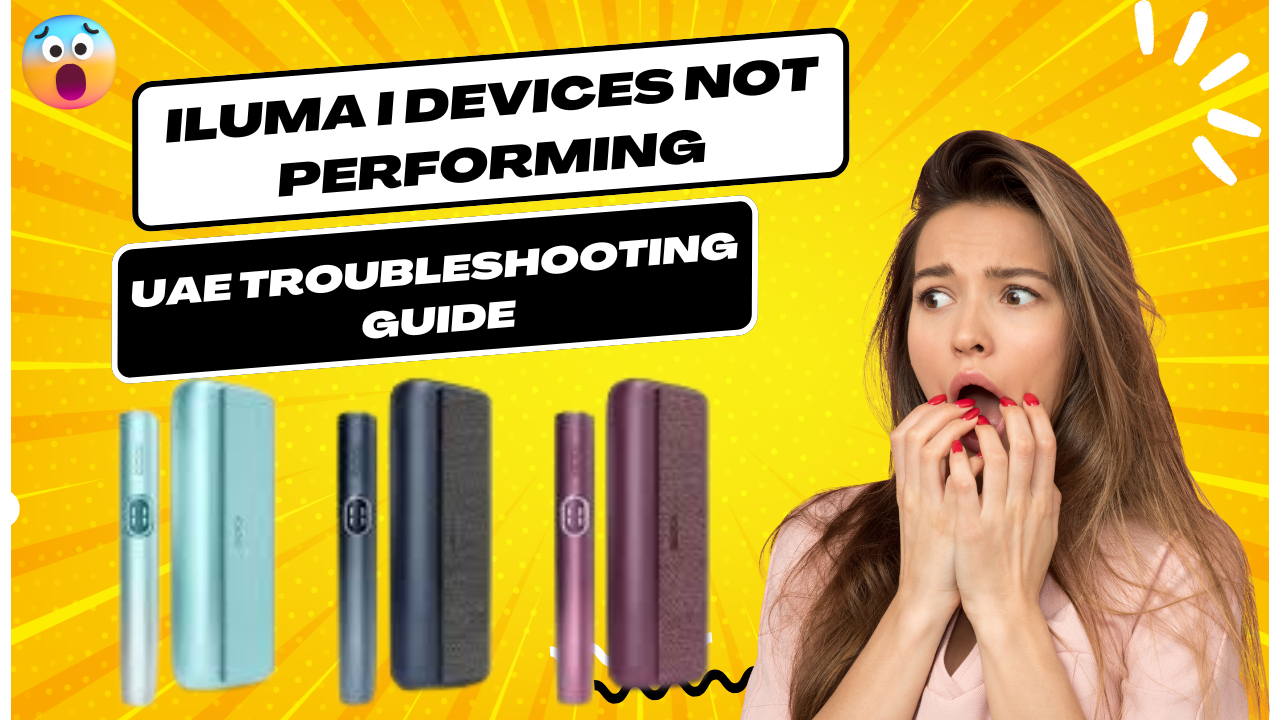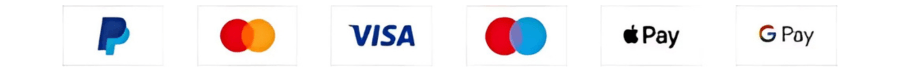The ILUMA I devices are the latest in heated tobacco technology. With their Smartcore Induction Heating, Flex Puff™, Flex Battery™ and touch screen interfaces they offer a smooth, consistent and hassle free vaping experience. The ILUMA I eliminates the traditional cleaning hassles and delivers a premium modern smoking experience.
But even with all this technology performance can decline over time. Users may notice weaker vapor, shorter battery life or inconsistent heating if the device isn’t looked after properly. Understanding the technology and following a few expert tips can ensure your ILUMA I continues to perform at its best, session after session.
This guide goes deep into 10 expert tips to improve your ILUMA I device’s performance over time plus a bonus section and FAQs.
Understanding ILUMA I Technology
Understanding the technology behind your ILUMA I device is key to maintenance:
- Smartcore Induction Heating: Even tobacco heating without a blade for consistent flavor and minimal residue. All models—IQOS ILUMA I Prime, Iluma I Standard, Iluma I One—use this system.
- FlexPuff™ Technology: Smooth, consistent vapor throughout each session.
- FlexBattery™: Optimized power for longer lasting performance across all ILUMA I models.
- Touch Screen Interface: Available on the IQOS ILUMA I Prime, for intuitive session control and battery monitoring.
- Pause Mode: Pause mid session by tapping the screen twice (Prime) or using simplified controls on Standard and One models, to reduce stress on the heating system.
Understanding these differences will help you maintain each device type to its best performance and lifespan.
1. Keep the Charging Contacts Clean
The charging contacts are critical to power flow. Over time dirt, dust and pocket lint can accumulate and slow down charging or incomplete sessions.
Why it matters: Even minor residue can cause unstable power transfer which stresses the battery and reduces overall session quality.
Expert cleaning method:
- Turn off the device before cleaning.
- Use a dry microfiber cloth or a cotton swab lightly moistened with isopropyl alcohol.
- Clean the charging contacts and make sure the base pins on the charging dock are clear.
- Do not introduce liquid inside the holder, only the external contacts should be cleaned.
Tip: Make this a weekly habit to keep your ILUMA I charging efficiently.
2. Use Pause Mode Instead of Reheating
Finishing one stick and starting another too quickly can cause the device to overheat and result in weaker vapor and stress on the Smartcore system. ILUMA I’s Pause Mode is designed to prevent this.
How to use Pause Mode:
- Tap the screen twice during use to pause.
- Resume anytime without restarting the session.
Why it helps: Prevents overheating and allows the internal system to stabilize which maintains consistent vapor and prolongs internal components life.
3. Don’t Overcharge FlexBattery™
Even with FlexBattery™, lithium-ion batteries will degrade over time if not charged properly. Overcharging or leaving the device plugged in for too long reduces battery life and overall lifespan.
Recommended habits:
- Charge only to 100%.
- For heavy users, two shorter charging sessions a day are better than one long one.
- Don’t use the device while charging, it generates heat and stress the battery.
Pro tip: Charge in a cool, ventilated area and unplug when fully charged.
4. Use Only Original TEREA Sticks
For best performance, you must use original TEREA sticks with your ILUMA I device. These sticks are designed to work with Smartcore Induction Heating and FlexPuff™ technology for consistent vapor, flavor and session quality.
ILUMA I devices are compatible with global TEREA variants, including:
- IQOS TEREA Japan – for refined flavor profiles
- TEREA Indonesia – for smooth and mellow experience
- IQOS TEREA Kazakhstan – for robust and balanced taste
Why authenticity matters:
- Counterfeit or expired sticks may heat unevenly, leave residue or overheat.
- Only original TEREA sticks guarantee device performance and longevity.
Pro tip: Buy from authorized ILUMA retailers like Terea Zone and store sticks in a cool, dry place to preserve flavor and efficiency.
5. Keep the Cap & Smartcore Area Debris-Free
ILUMA I is a “no cleaning” device but residue can accumulate around the cap and airflow area. This can block airflow, reduce FlexPuff™ and affect session quality.
Maintenance:
- Use a dry cotton swab to wipe the cap and ventilation areas.
- Don’t put liquids inside the holder, it can damage electronics.
- Clean weekly for regular users, more often for heavy users.
Tip: If airflow is restricted, it’s often a sign the cap or airways need attention.
6. Let the Device Cool Between Sessions
Using ILUMA I for multiple sessions without breaks can cause temporary overheating. Overheating not only weakens vapor production but also stress internal components.
Recommended practice:
- Let the device cool for 3-5 minutes between sticks.
- Combine with Pause Mode for best efficiency.
Pro tip: Cooldown times are crucial in hot climates where ambient temperature already stress the battery and Smartcore.
7. Check for Firmware Updates (If Available)
Firmware updates can improve heating accuracy, battery life and overall stability. Not all regions have updates but checking via ILUMA app ensures your device is running the latest updates.
Updates benefits:
- Smoother heating cycles
- Longer battery life
- Bug fixes and performance optimization
Tip: Schedule a monthly update check for long term reliability.
8. Store Your Device in Safe Temperature Conditions
Extreme temperatures can reduce ILUMA I performance:
- Heat: Can degrade FlexBattery™ and affect Smartcore induction.
- Cold: Can reduce heating efficiency and affect vapor density.
- Humidity: May damage electronics and affect stick integrity.
Optimal storage:
- Keep in a cool, dry place (15–25°C / 59–77°F).
- Avoid leaving in cars, near windows, or in bathrooms.
Proper storage protects both your device and TEREA sticks, ensuring consistent performance.
9. Use the Official Charger & Cable
Using third-party or cheap chargers can deliver unstable voltage, harming the battery and internal circuits.
Expert advice:
- Always use the original USB cable and adapter.
- Avoid using adapters designed for fast charging smartphones.
- Charge in a well-ventilated area to prevent heat buildup.
Result: Longer-lasting battery, consistent heating, and fewer unexpected malfunctions.
10. Replace Worn or Damaged ILUMA Caps
The cap ensures proper airflow and vapor density. Over time, it may become worn or restricted by residue buildup, reducing FlexPuff™ performance.
Replacement guidelines:
- Regular users: every 3–6 months
- Heavy users: every 1–3 months
- Replace sooner if airflow feels restricted or the cap is physically damaged
Tip: Keep a spare cap handy for uninterrupted performance.
Bonus: Master the Touch Screen Interface
The ILUMA I Prime and Standard touch screens offer more than aesthetics:
- Check battery level and session duration
- Activate Pause Mode quickly
- Monitor session status and alerts
Expert tip: Mastering these features reduces unnecessary strain on the heating system and keeps your device functioning optimally.
Common ILUMA I Performance Problems & Quick Fixes
| Problem | Cause | Solution |
| Weak vapor | Fake stick, clogged cap, overheating | Use genuine sticks, clean cap, allow cooldown |
| Device not heating | Battery low, stick misaligned, firmware outdated | Charge battery, reinsert stick, check updates |
| Fast battery drain | Overcharging, extreme heat | Avoid overcharging, store in cool place |
| Overheating | Back-to-back sessions | Pause between sticks, let device cool |
| Stick not detected | Poor connection, fake stick | Clean contacts, use authentic sticks |
ILUMA I Model Comparison
| Feature | IQOS ILUMA I Prime | IQOS ILUMA I Standard | IQOS ILUMA I One |
| Touch screen | Yes | No | No |
| Battery type | FlexBattery™ | FlexBattery™ | FlexBattery™ |
| Portability | Medium | Medium | Compact |
| Pause Mode | Yes | Yes | Yes |
| Ideal for | Tech-savvy users | Standard users | On-the-go users |
Pro Tips for Heavy ILUMA I Users
- Take short breaks: Allow 3–5 minutes cooldown between sessions to prevent overheating.
- Monitor battery: Keep battery above 20% and charge in two shorter sessions instead of one long session.
- Rotate caps: Keep spare caps and replace sooner if airflow or vapor decreases.
- Clean frequently: Wipe charging contacts, cap, and ventilation every few days.
- Proper storage: Use a cool, dry, ventilated case to protect the device.
- Check updates: Monitor firmware via the ILUMA app biweekly for performance improvements.
When to Replace Your ILUMA I Device?
Even with excellent care, ILUMA I devices have a finite lifespan. Consider replacement if:
- Vapor remains weak despite maintenance
- Battery drains abnormally fast
- Heating inconsistencies persist
- Device fails to charge
With proper care, an ILUMA I can last 12–18 months, but heavy users may need replacements sooner.
IQOS ILUMA i Prime vs ILUMA Prime: Understanding the Differences for Beginners
Conclusion
Maintaining your ILUMA I or ILUMA I Prime device doesn’t have to be complicated. By following these 10 expert tips from cleaning contacts and using Pause Mode to proper charging, storage, and authentic stick usage, you can enjoy smooth vapor, consistent heating, and longer battery life.
Small, consistent habits make a huge difference in device performance. Remember: authentic TEREA sticks, Pause Mode, proper charging, and clean airflow are the keys to a lasting ILUMA I experience.
FAQ
Why is my ILUMA I producing weak vapor?
- Causes: fake sticks, clogged cap, low battery, or overheating.
- Fix: clean airflow, use genuine TEREA, allow cooling, check battery.
Does ILUMA I really require no cleaning?
Smartcore system minimizes residue, but cap and airflow areas should still be cleaned weekly.
How do I activate Pause Mode?
Tap the touch interface twice during a session to pause. Resume anytime without straining the device.
How long does the ILUMA I battery last over time?
FlexBattery™ performs best for 12–18 months if charged properly and stored safely.
How often should I replace the ILUMA cap?
Regular users: every 3–6 months. Heavy users: every 1–3 months, or sooner if airflow is restricted.
Can I use third-party chargers?
Not recommended. Use only the original cable and adapter.
What’s the difference between ILUMA I and ILUMA I Prime?
Prime includes a touch screen, premium design, and faster interactions. Both share Smartcore and FlexPuff™ technology.
Why does my ILUMA heat slowly sometimes?
Device may be hot, battery low, or stick improperly inserted. Let it cool before restarting.
How do I maintain strong vapor production?
Use authentic sticks, clean cap, allow cooldown, and keep battery above 20%.
Can ILUMA I performance be restored if it weakens?
Yes — following these 10 expert tips can restore up to 90% of original performance if no physical damage has occurred.